Lead in / Out Campaigns are generated from hosted campaigns - below is a introduction on how to set these up.
Select Hosts then Lead in/Out campaigns or search for Lead in/out Campaigns
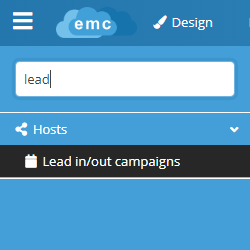
Select Create to set these up.

Type in a Description > Select your host Provider and Zone and Save
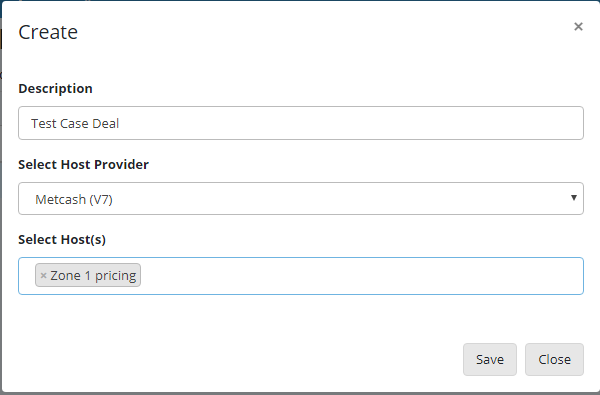
Lead in / out’s can be based on specific promotions only or if left blank it will base it on all promotions
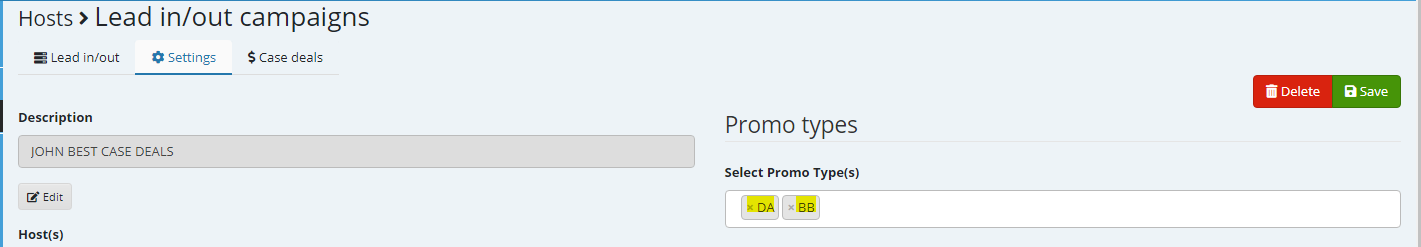
You also need to set the Department / Sub departments you wish to generate these promotions on.
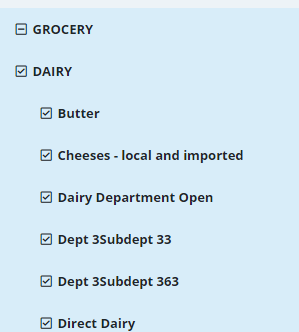
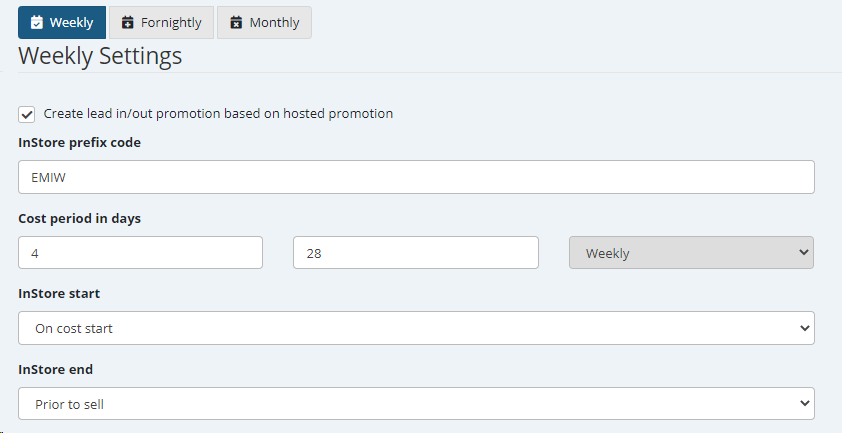
Explanation of the above ::
a) Period Type equals – How long do you wish to run these for in this example Weekly, you are creating the lead in/out based on hosted promotions.
Instore Start
A week prior to the Hosted Promo Sell
Two weeks Prior to hosted Promo sell
The above will base the GP on whatever the current cost is on the product.
b) On Cost Start
The promotion will be created on the hosted promo cost start date
c) Instore End
Prior to Sell
The Lead in will stop running on the day the hosted promo is due to start
On Cost End
This will generate over lapping Promotions
On Sell End
Will run for the same period as the host promotion
If you choose the option to Override the host promo sell it will do just that, I have a feeling it terminates the promo but leaves the promo cost.
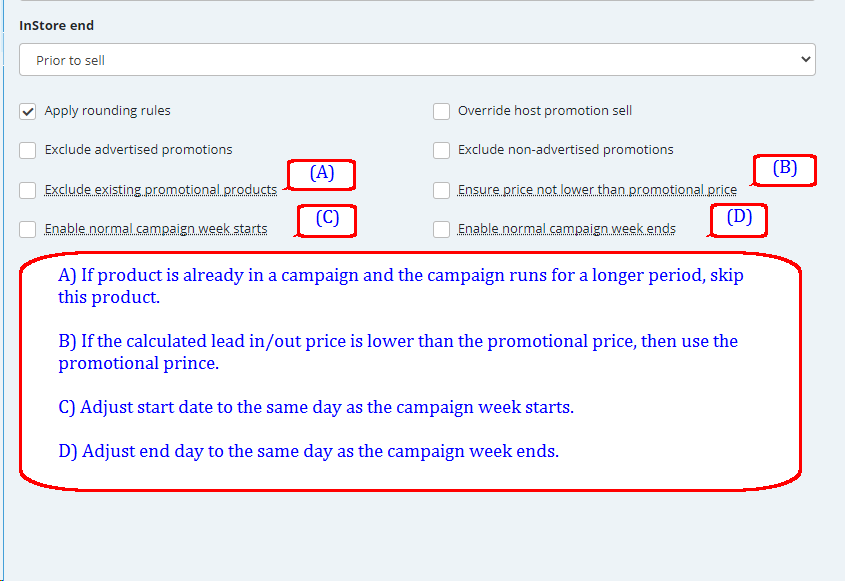
SAVE
Case Deals
Below is purely a example and possibly something for you to play around with
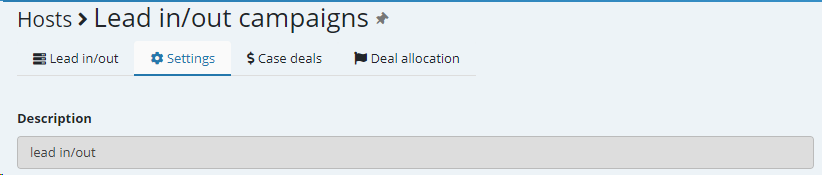
You can now select the $ case deals and set them as you require
Enter your Dollar Value and Add the % over normal Cost
Explanation of Case Deal percentage over normal cost ::
In the below example we have highlighted the $0 - $12 line. These are the rules for product with a normal sell price between $0 and $12
Case Deals as % over normal cost is where we define what we will offer as a lead in/out promotion based on our savings.
On the top line if we are saving between 0 to 20% on our usual case cost then we will pass 90% of that saving on in our lead in/out promotion.
On the second line if we are saving between 21% and 30% off our usual case cost then we will pass 70% of the savings on and so forth.
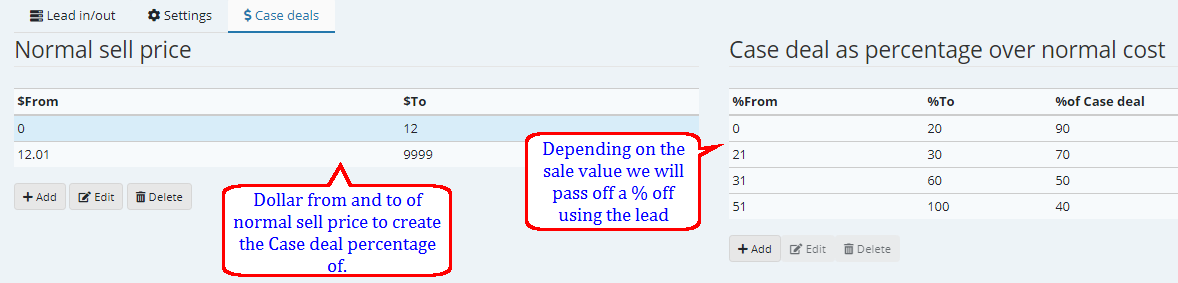
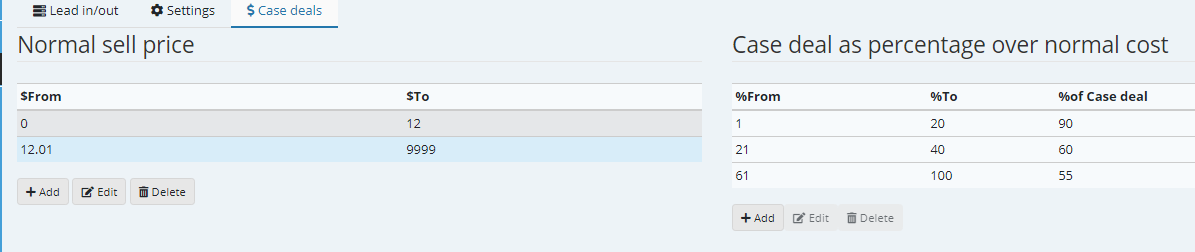
Another example of how you can set this up .. below
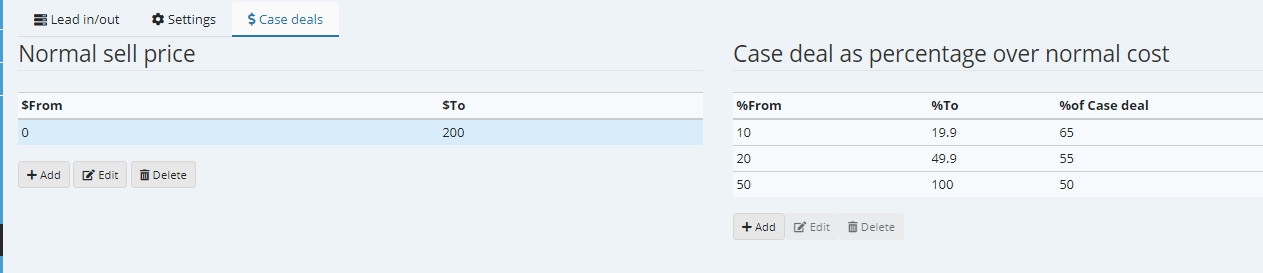
You can also allocate deals to specific customer group(s)
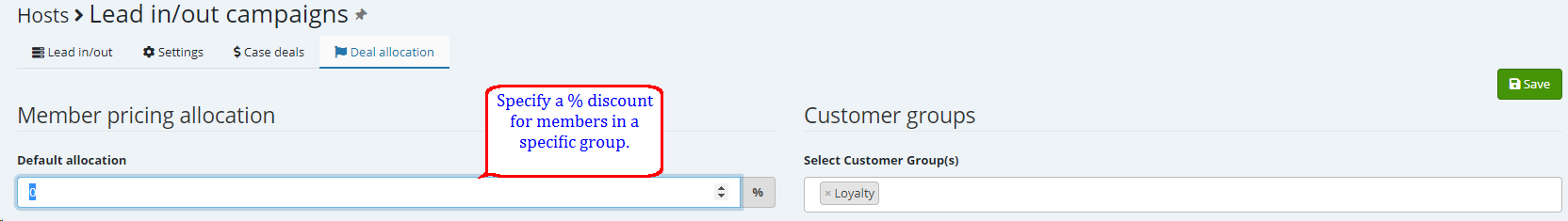
When you process your host file you will see the following on lines affected
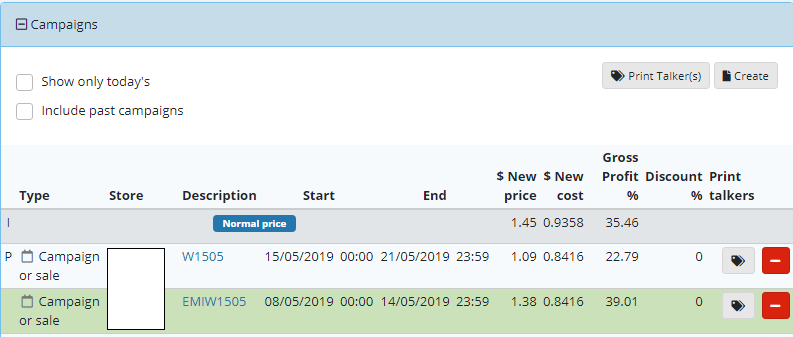
The W1505 is the hosted promotion and the EMIW1505 is the Lead in – the lead in is set to end on Sell Start.
Please Note :: Lead in / outs will not be generated on any products with a Compliance Indicator