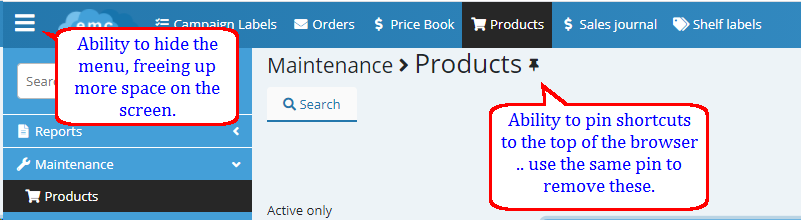Select your URL or shortcut on your browser - log into EMC using your email address and your password.
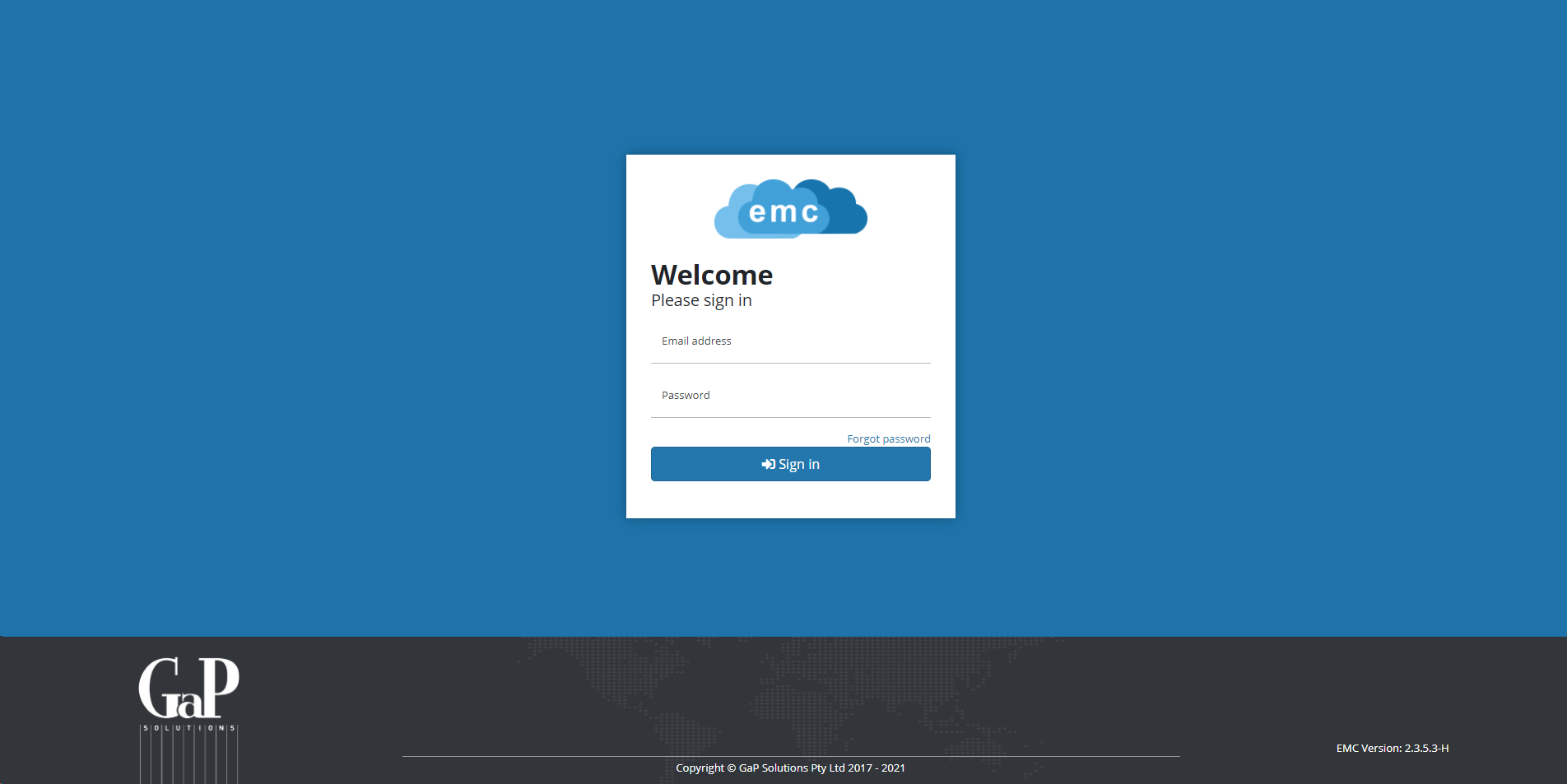
When you first log into EMC (Ezi-Manager Cloud) you will be presented with the dashboard, you will have the ability in the future to change this to match your requirements, however, in short this is a brief snapshot of the activity in your store / stores based on the current month.
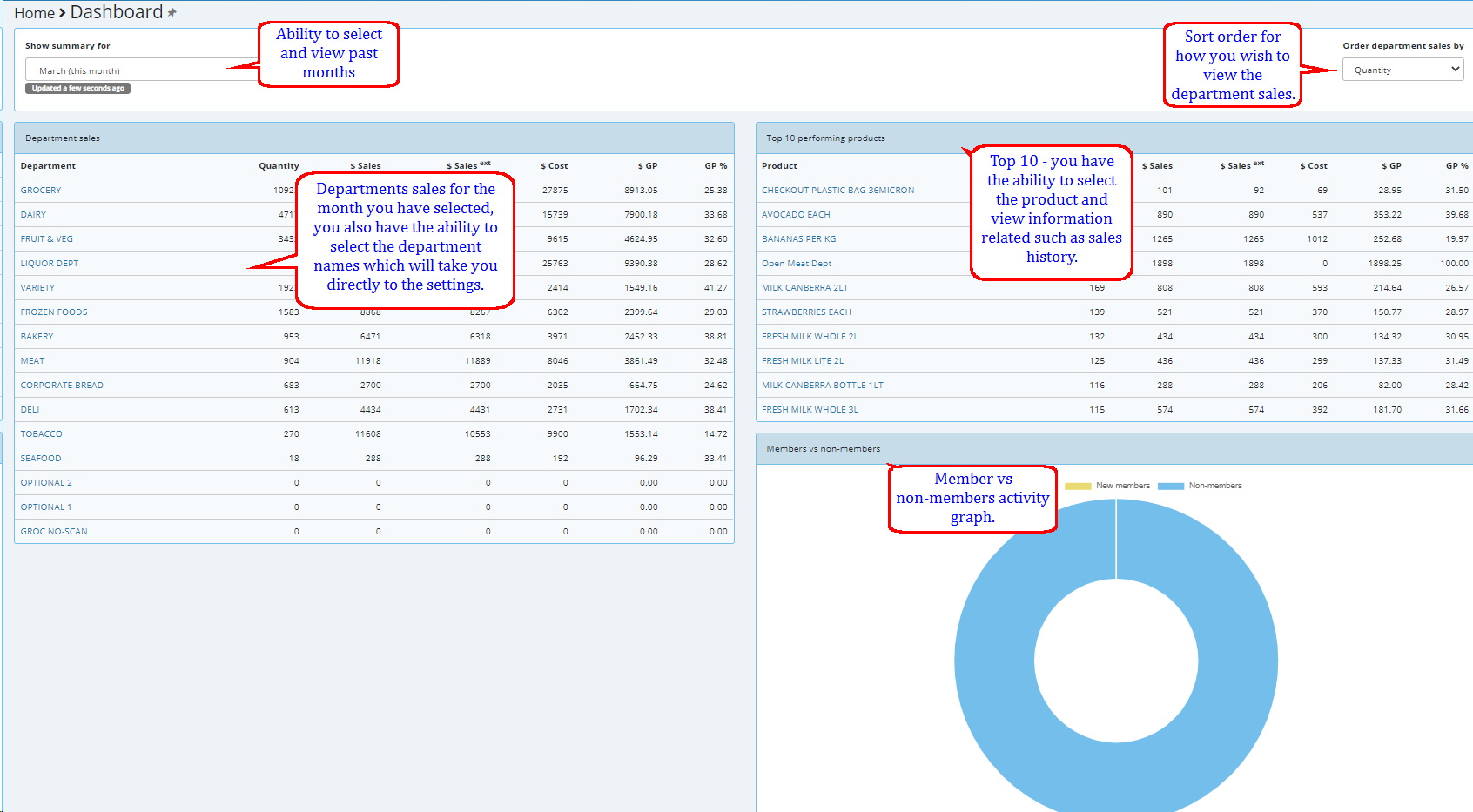
To the Left is the EMC Menu you can search alternatively browse to where you want to go.
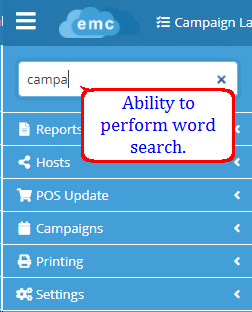
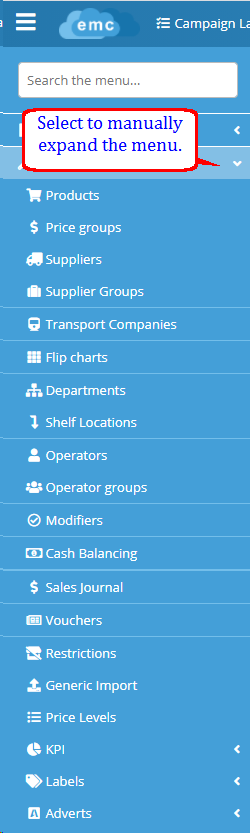
By selecting this it will hide the menu and you can expand the amount of information you see on the screen - you also have the ability to pin shortcuts to the top of the screen for quick access.