Most of the Reports have the same date selection where you can either set a range, specify a period or select a specific date :::
EXAMPLES below:::
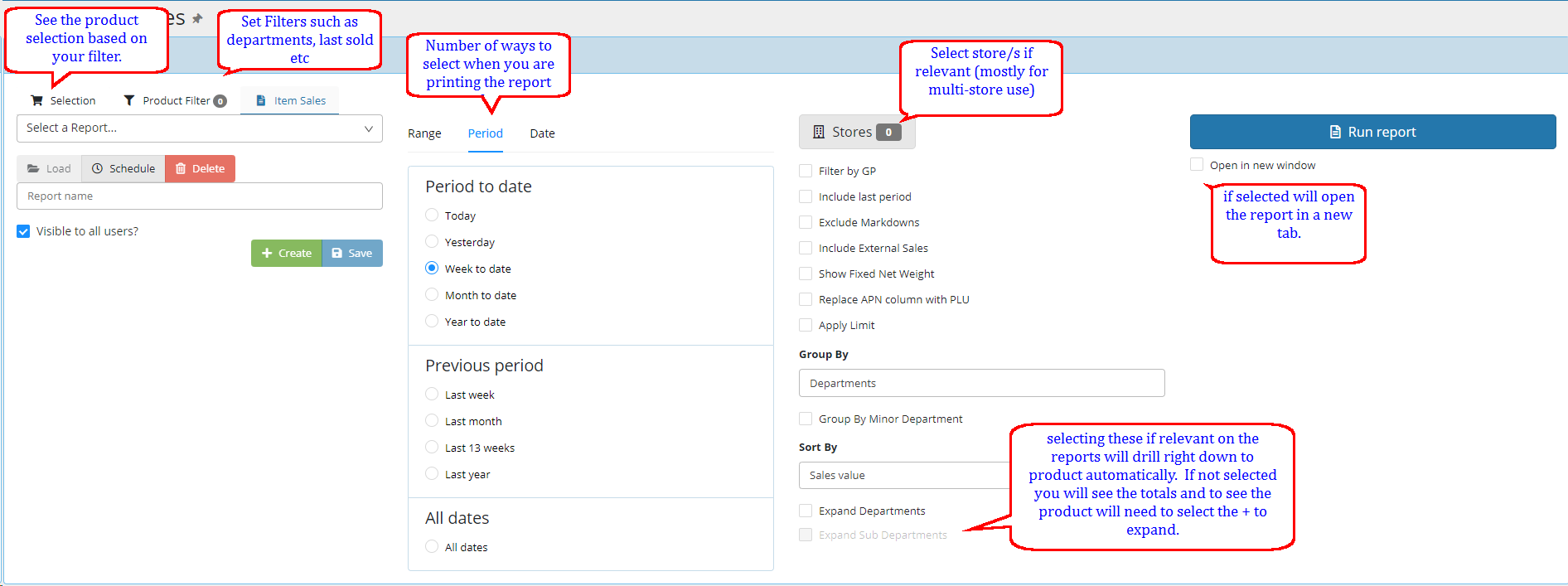
Slow or top 100 lines - Item Sales (Item movement can also be used)
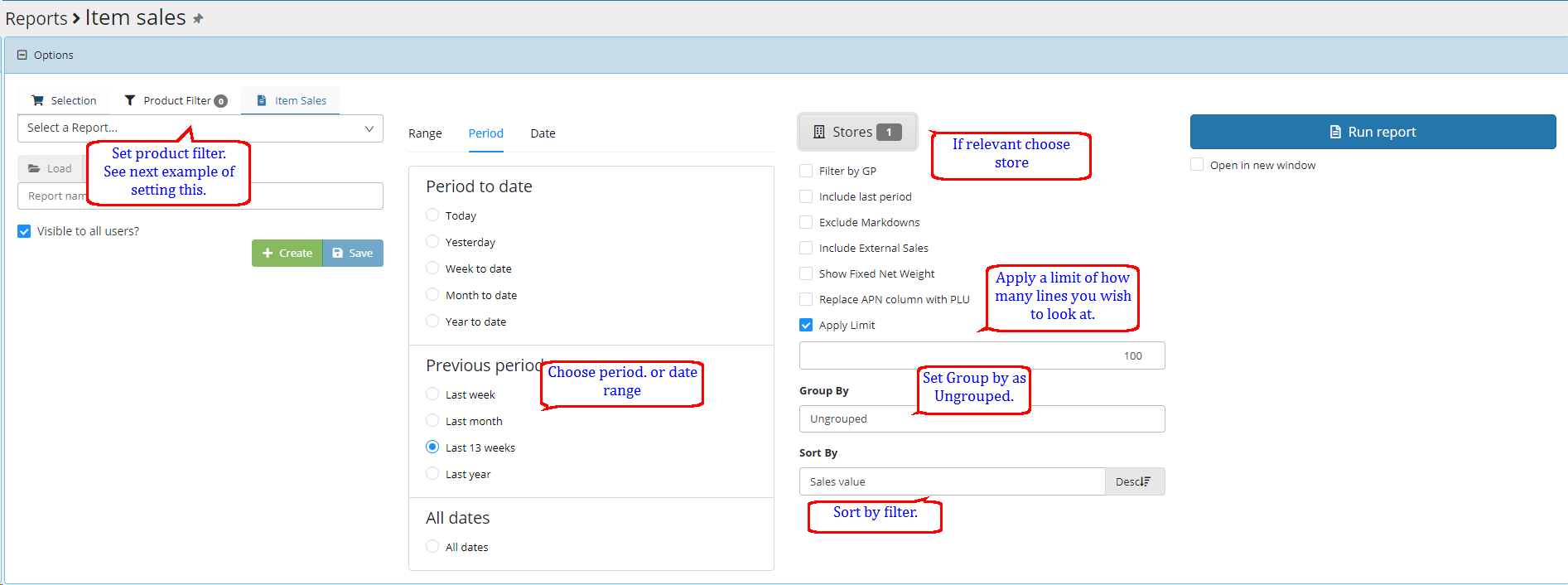
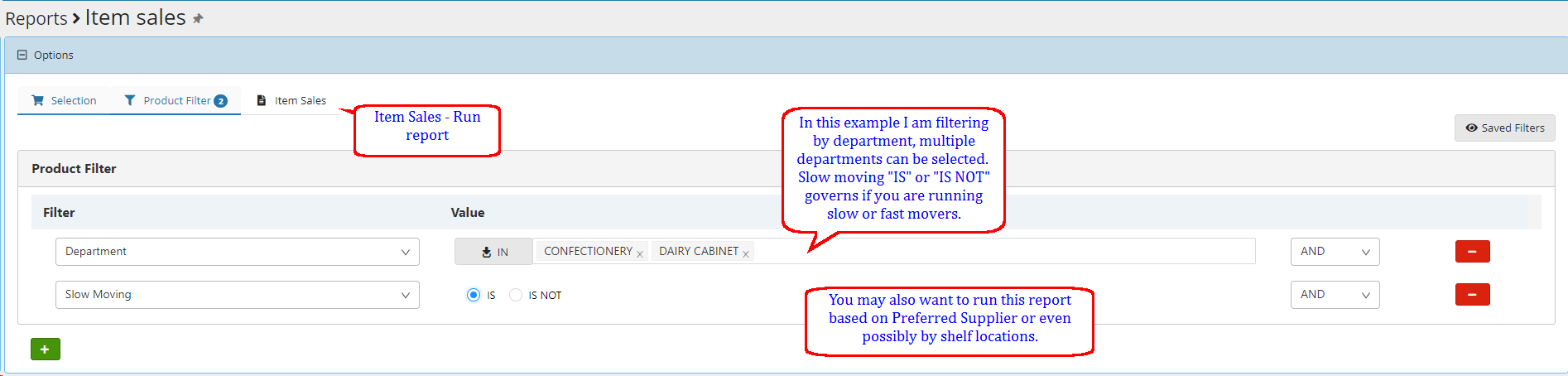
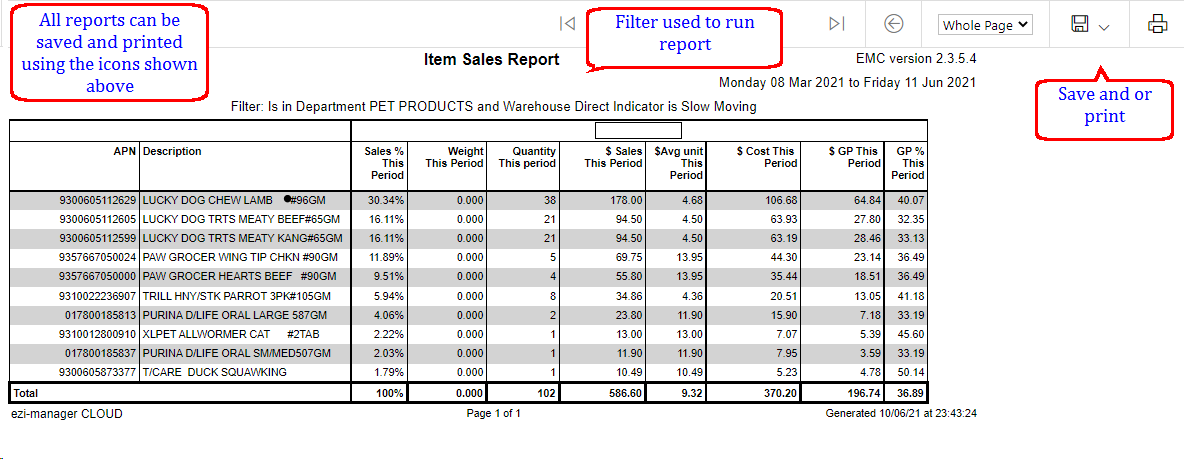
Item Movement ::
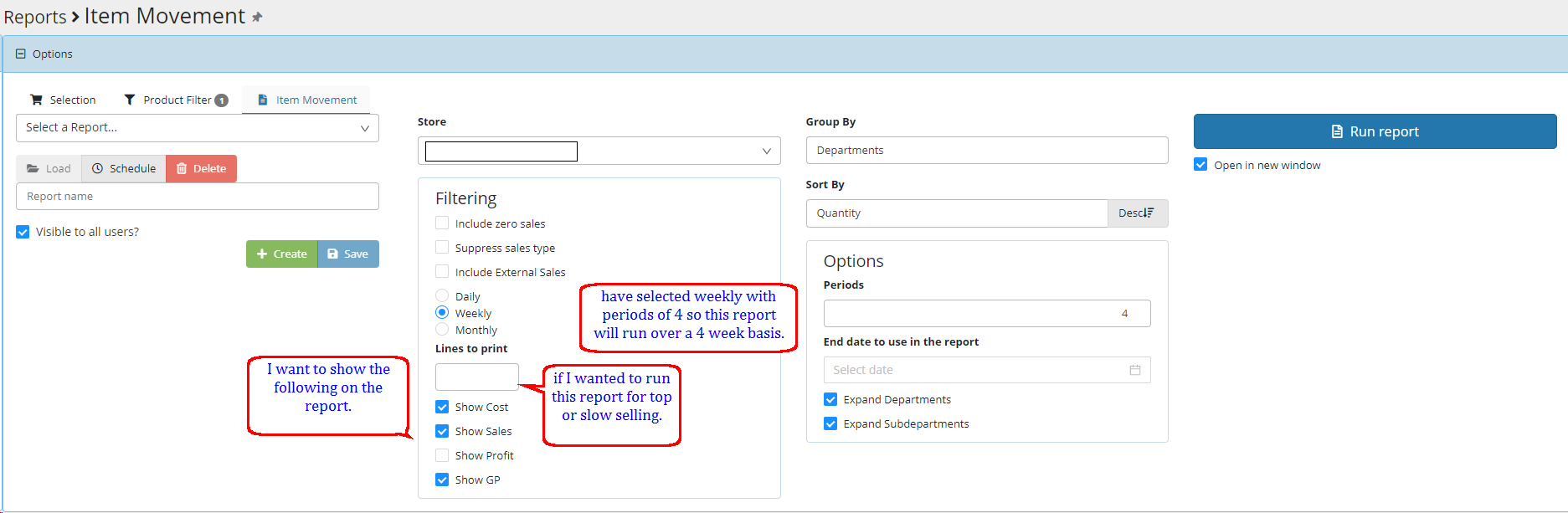
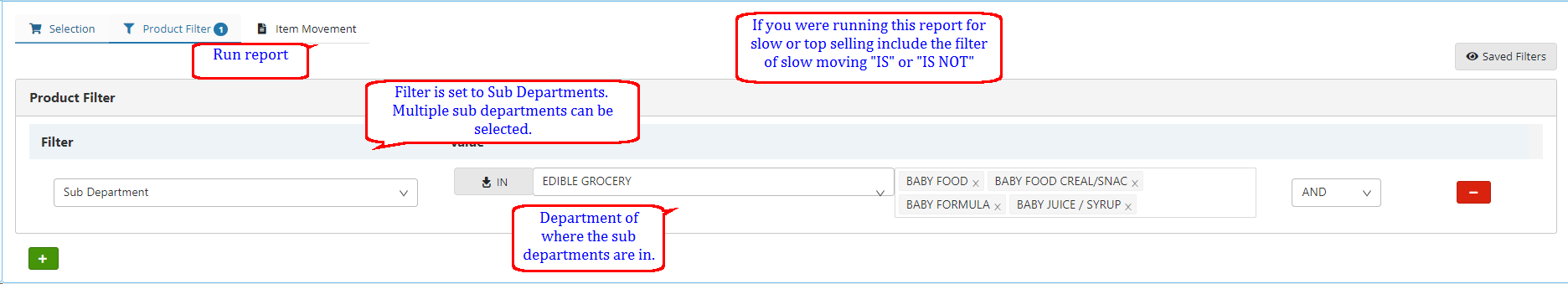
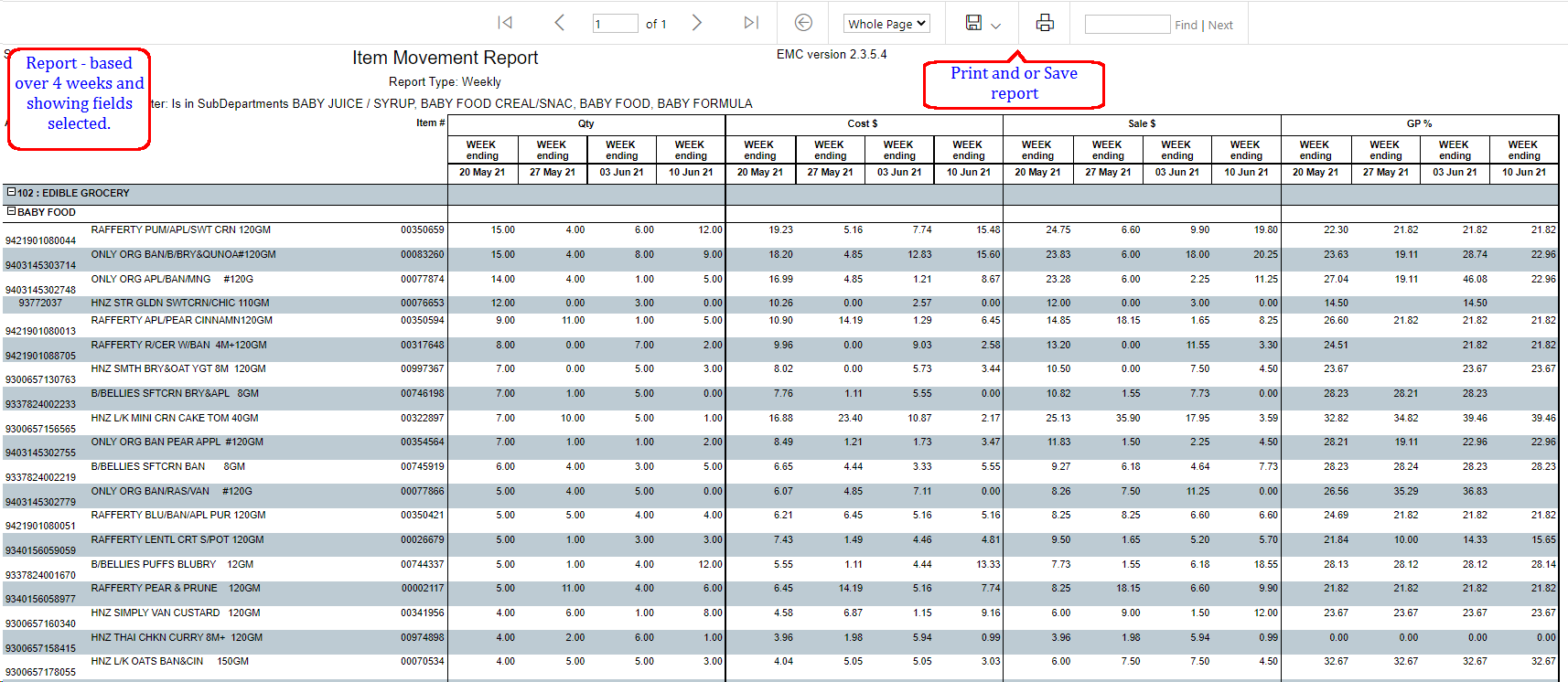
Zero Sales ::
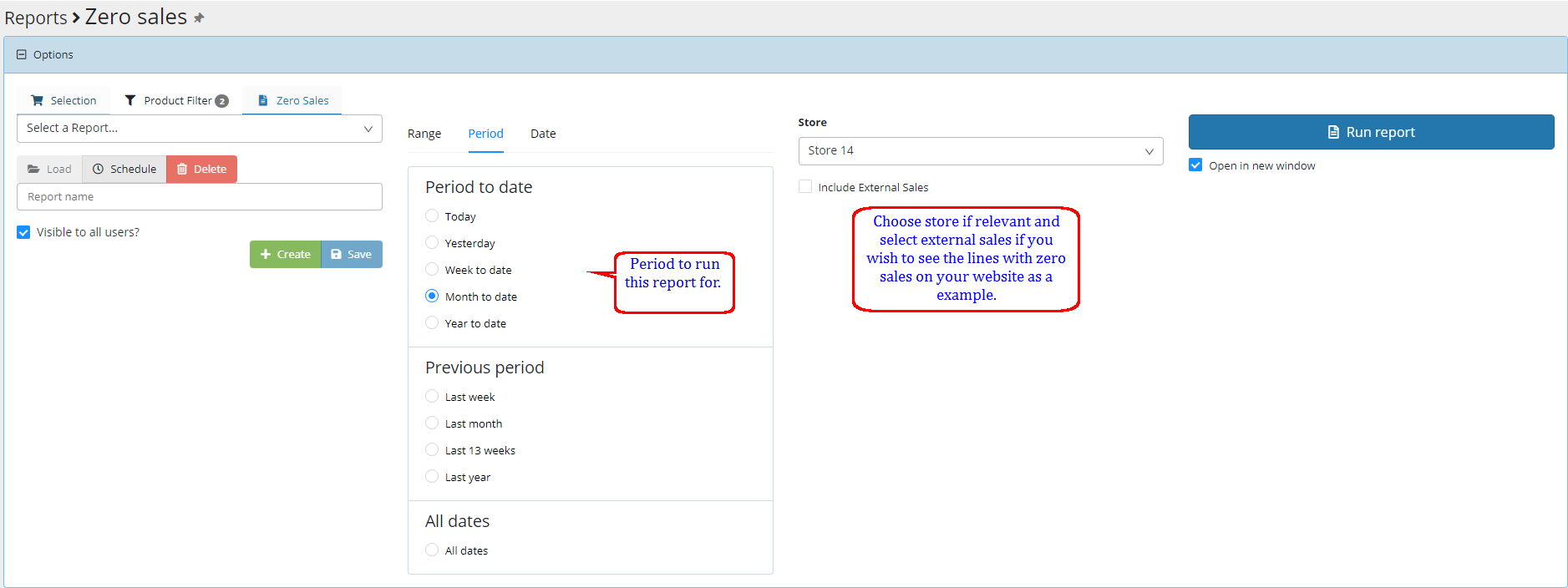
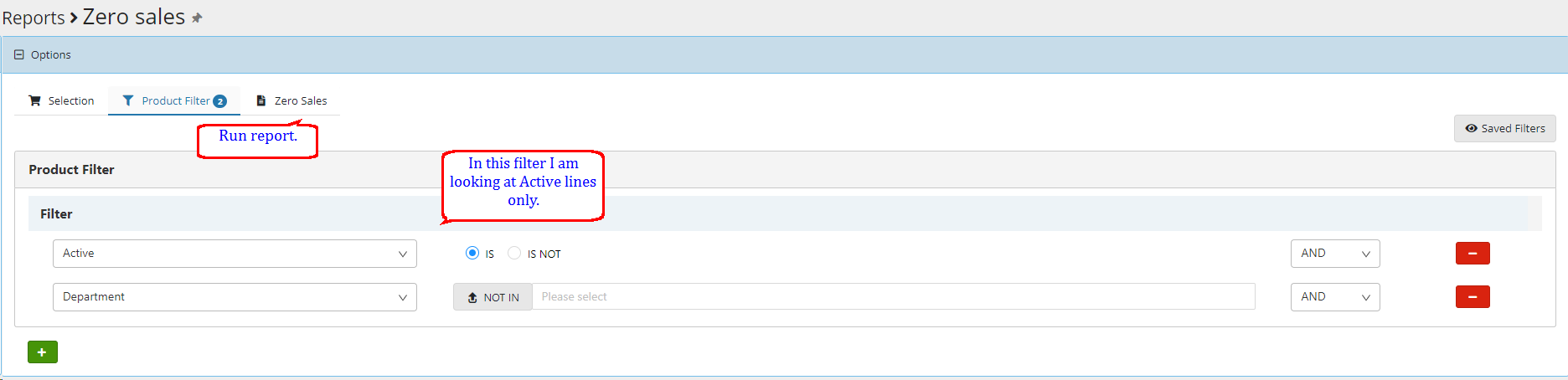
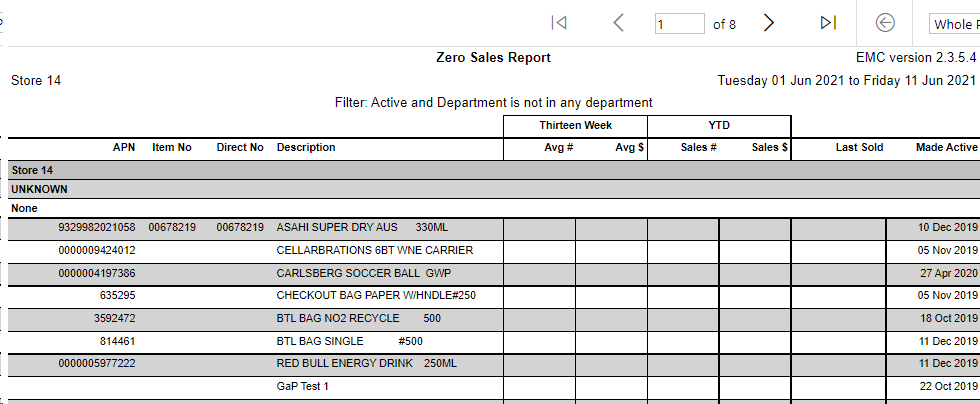
Department Sales Report ::
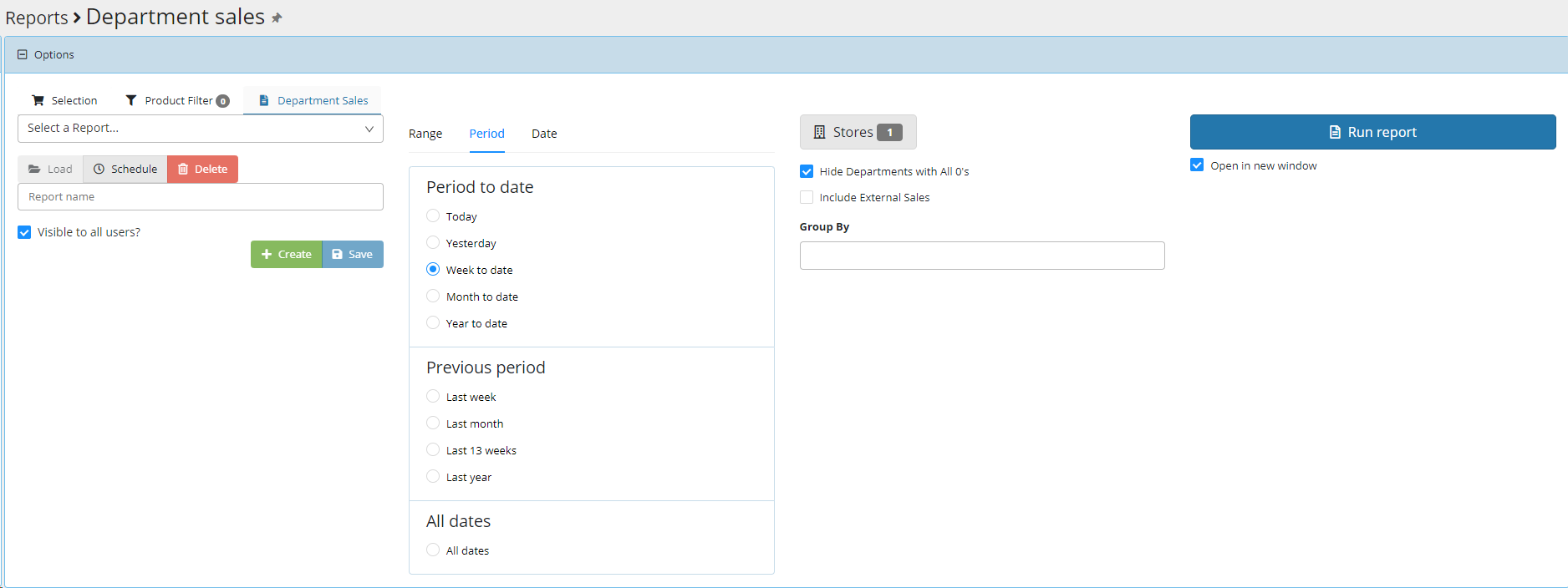
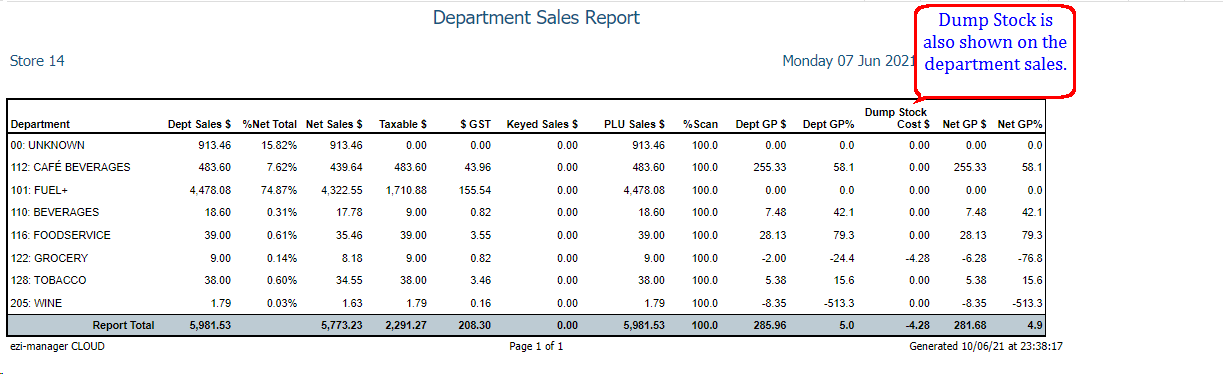
Department PLU Report ::
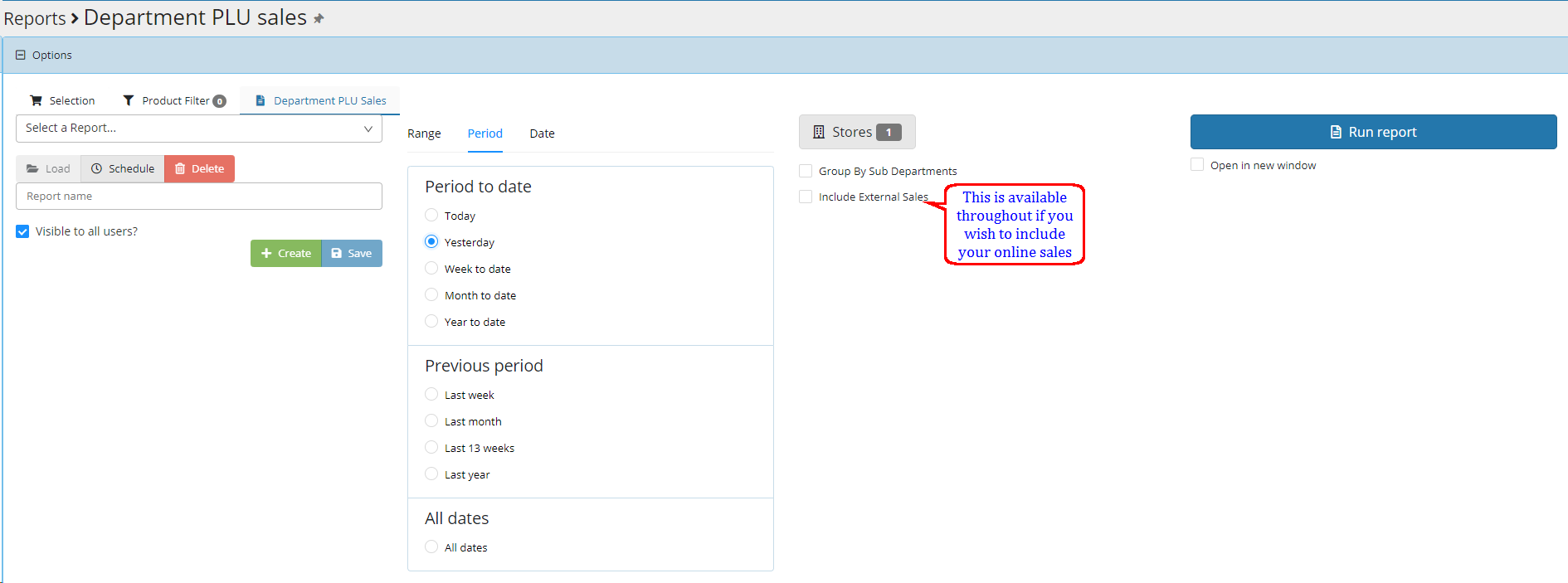
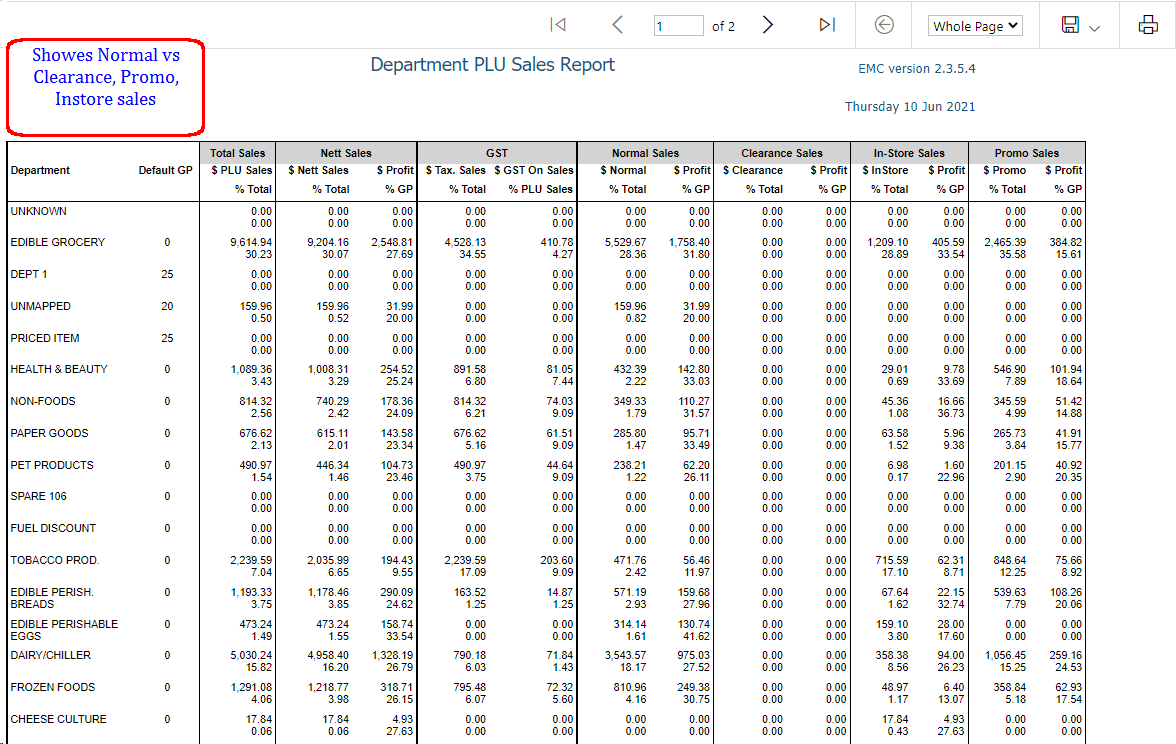
Hourly report :::
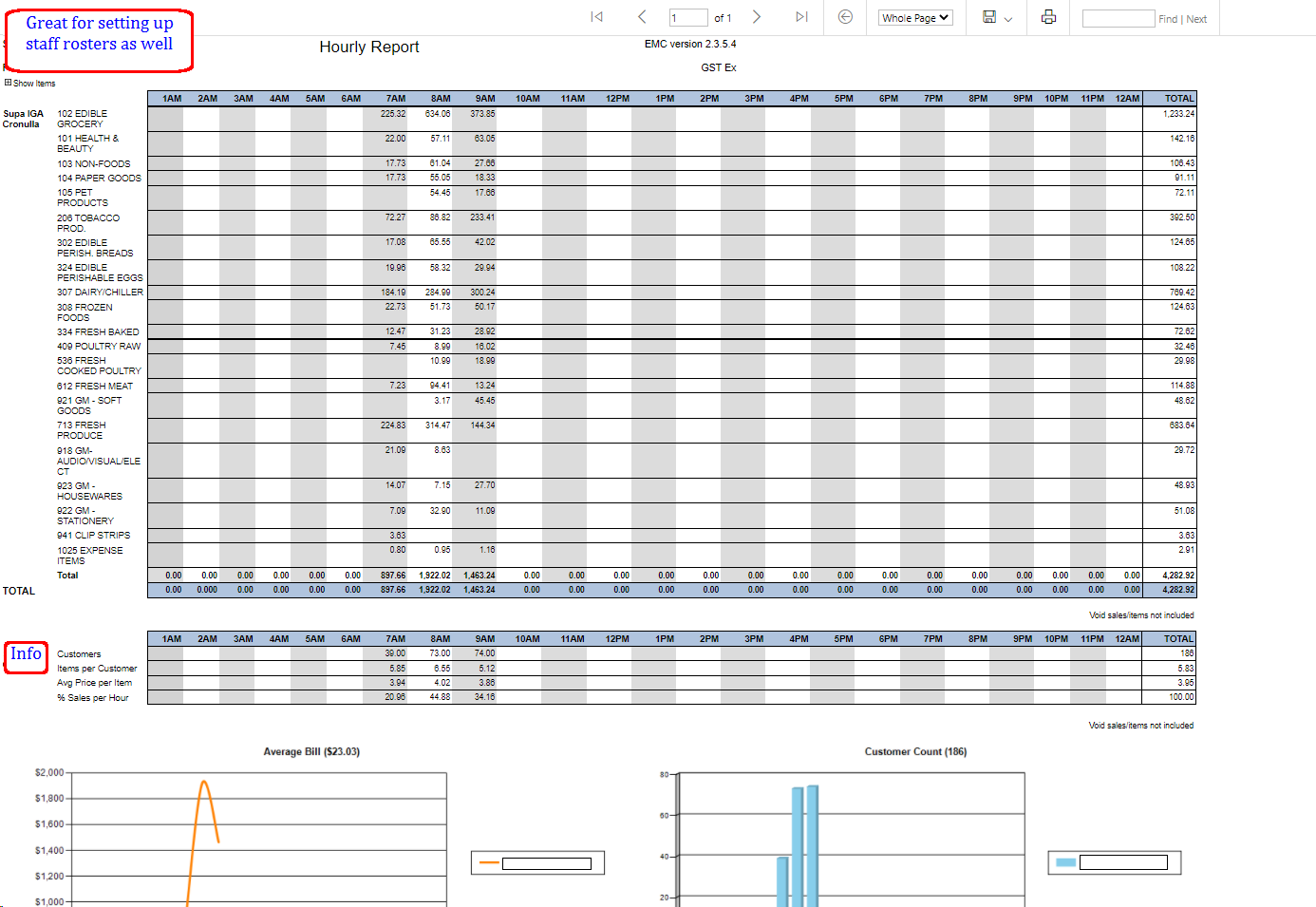
As you can see there are a number of reports you can run with a number of different filter options its a matter of sitting down and playing with them to find the ones that suit .... Have fun!