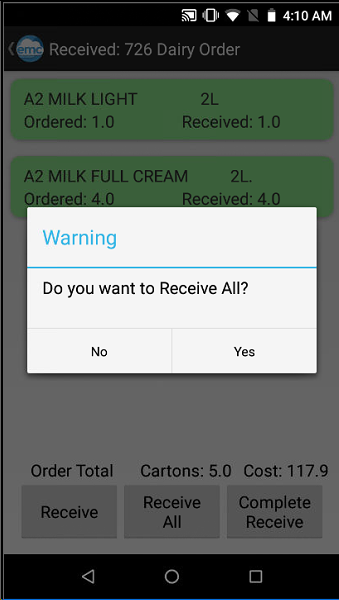On Omnia (PDE) Select Receiving.
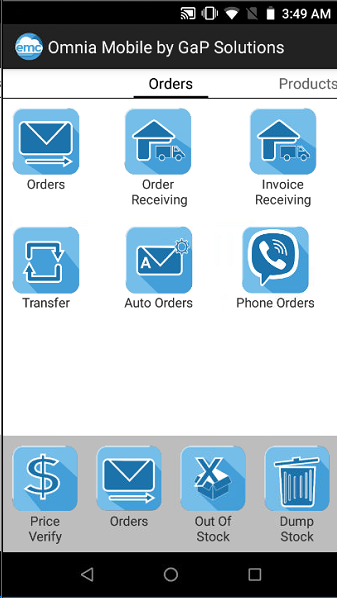
Select the order you wish to receive against.
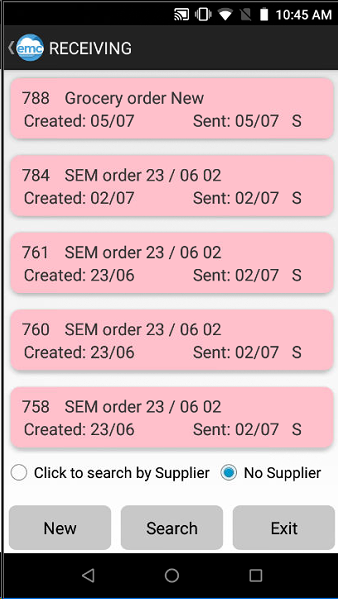
select OK to receive
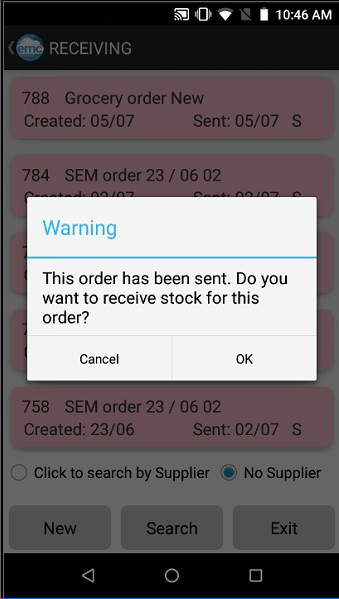
Scan the products you received.
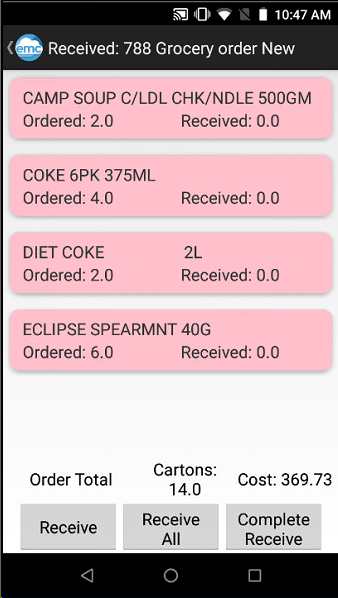
Select Receive if you wish to add to the invoice
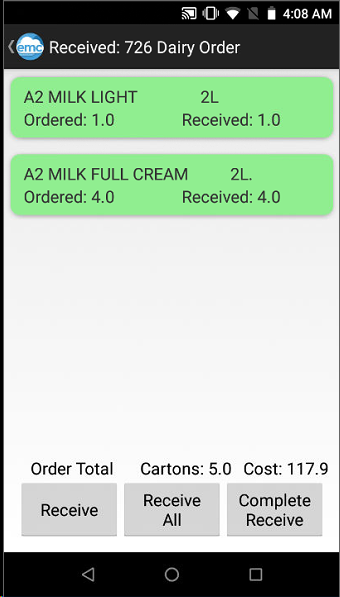
Complete Receive and select Yes to update the stock
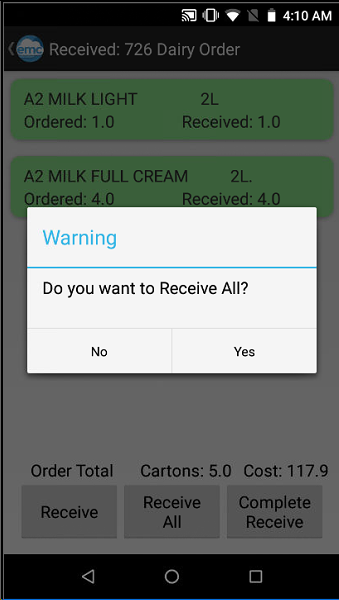
|
<< Click to Display Table of Contents >> Navigation: Purchase Orders > Invoices > Receiving stock - Omnia (PDE) |
On Omnia (PDE) Select Receiving.
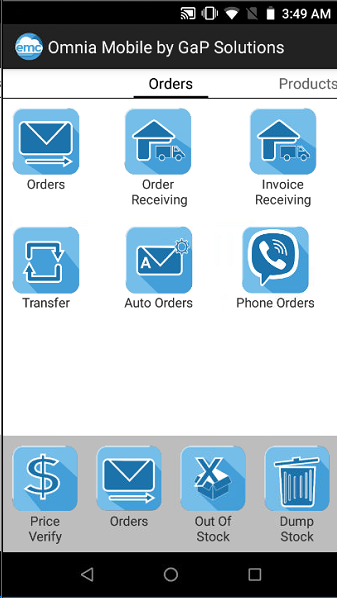
Select the order you wish to receive against.
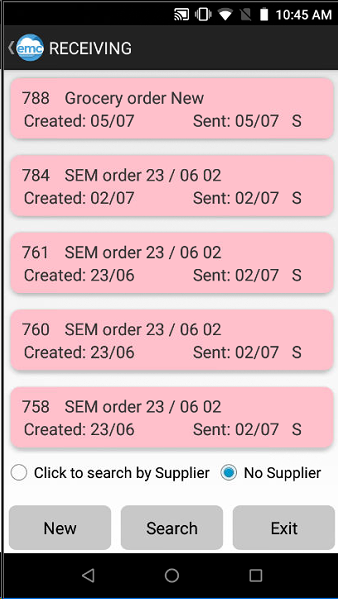
select OK to receive
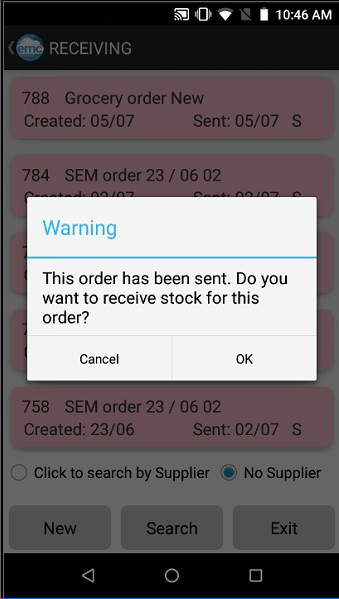
Scan the products you received.
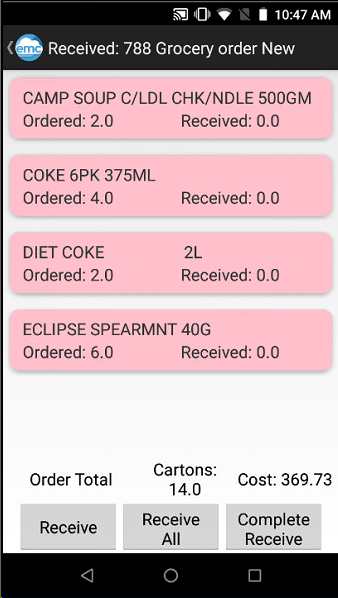
Select Receive if you wish to add to the invoice
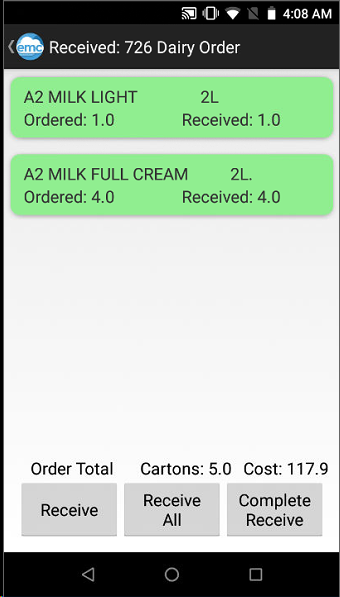
Complete Receive and select Yes to update the stock