Creating the order via Omnia (PDE) is applicable for both Direct Suppliers and Warehouse. In this section we are covering Omnia only ... for the full process please refer to Purchase Orders > Orders.
The order can be created first on EMC for you to select in the orders module on Omnia.
Log in to Omnia and select Orders
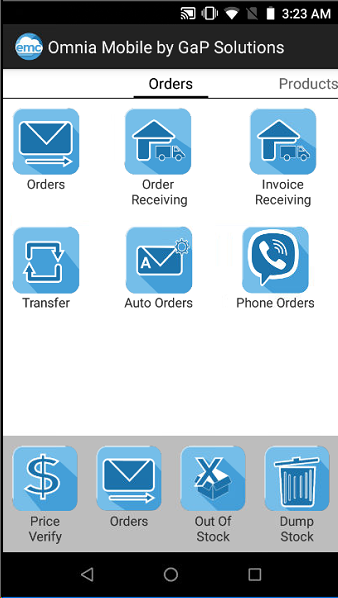
Order 655 is the order created on EMC - select this and begin scanning.
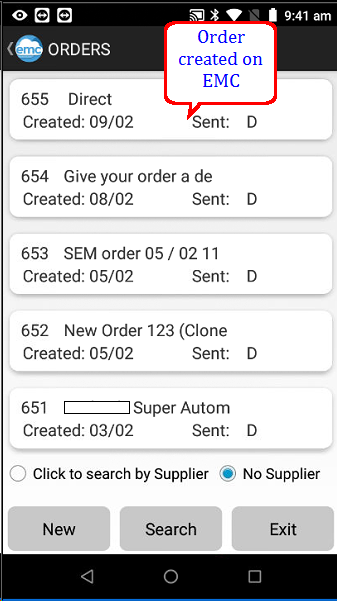
Continue the order and select Order and then exit on the last item scanned.
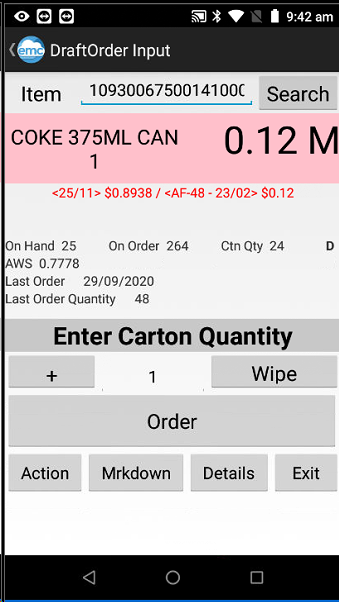
Notify relevant staff member that the order is completed and ready to action and send to supplier
Creating the order directly on Omnia (PDE)
Log in to Omnia and select Orders
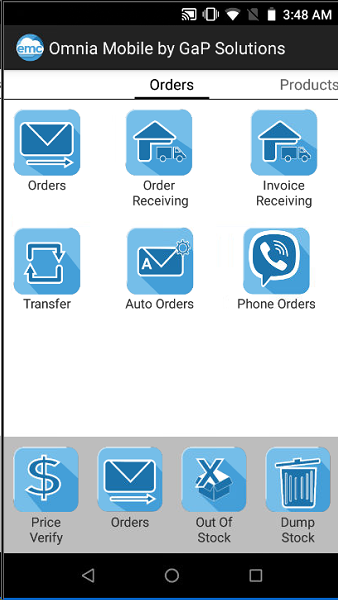
Select New
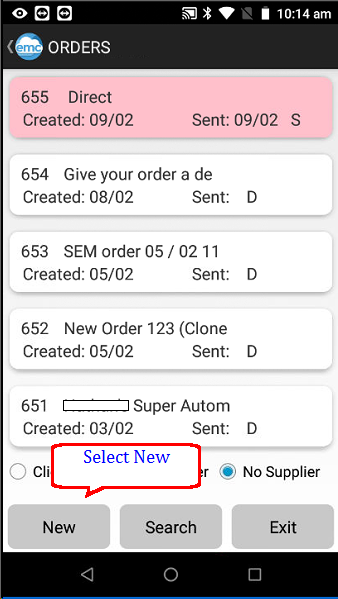
Tap on the description and enter a new one to change default.
Choose the type of order such as Direct or Warehouse (our example shows all warehouse options)
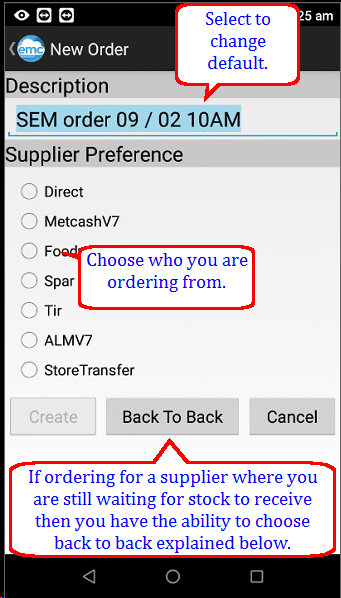
PLEASE NOTE!
The Back to Back option will allow you to select a order for the relevant supplier that you are still waiting to receive ... you will get a warning on the PDE unit if there is something still on order (so not yet received) when you order it in the new order.
When you select Direct you have the ability to search for the Supplier you are placing the order with.

Supplier selected above will reflect - select Create begin scanning
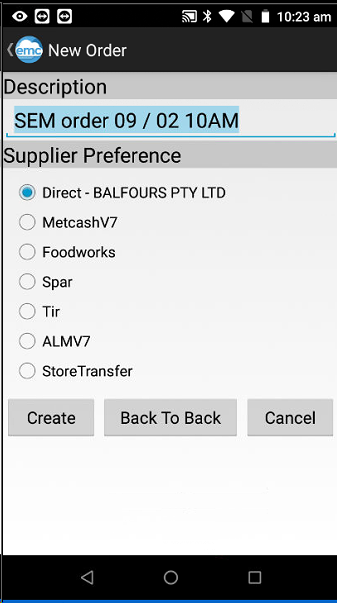
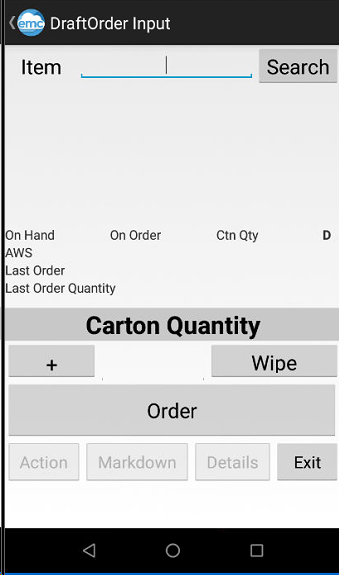
Scan the order and exit once finalize. Notify relevant staff member that the order is completed and ready to action and send to supplier